Cross-Platform Tile Server
Supports Cloud Native/Optimized Formats (COG, COPC, PMTILES, FlatGeoBuf, Others) A Available for Windows, MacOSX & Linux (multiple distro’s ) and OpenVirtualizationFormat
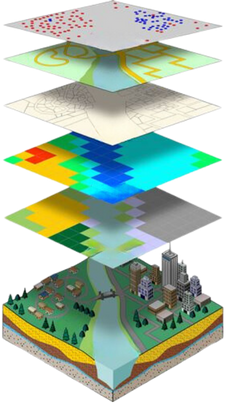
GPKG Vector Features and GPKG /MBTILES Vector tiles and Renders them as Dynamic Raster tiles. It also offers OGC API Features for Querying the GPKG Data and Requesting GeoJSON or KML (JSON or HTML)
Mac & Linux
Tile Server https://tileserver.techmaven.net/ & https://techmaven.net/portabletileserver Portable Tile Server Android to Efficiently Serve Big Geospatial Data to your Apps!
Initial Requirements and Setup
Update appsettings.json
Discover
Discover API Endpoint Details
Request endpoint
Request Response
Services
Services API Endpoint Details
Request endpoint
Request Response
Upload File
Upload File API Endpoint Details
Request endpoint
Request Details
Request View
Download Uploaded File
Download File API Endpoint Details
Request Method – Get
Request endpoint
Request Header – URL Parameter
Request Response
Data Distribution
Data Distribution API Endpoint Details
Request Method – Get
Request endpoint
URL Parameters
Request Response
Vector Conversion
Supported Formats
Input Formats
Output Formats
Vector Converter API Endpoint Details
Request Method – Post
Request endpoint
Request Body – Form-data
Request Response
Note
Database to Vector Data(Query)
Supported Formats
Output Formats
Database to Vector Data API Endpoint Details
Request method – Post
Request endpoint
Request Body – Form-data
Example Request Body
Vector Data to Database (Append)
Input Formats
Vector Data to Database API Endpoint Details
Request method – Post
Request endpoint
Request Body – Form-data
Example Request Body
Discover
Get a Webview of all Tle server services to interact with.
Discover API Endpoint Details
Request endpoint
https://{baseURL}:{port}/discover
Request Response

Services
Get the list of all services.
Services API Endpoint Details
Request endpoint
https://{baseURL}:{port}/services
Request Response
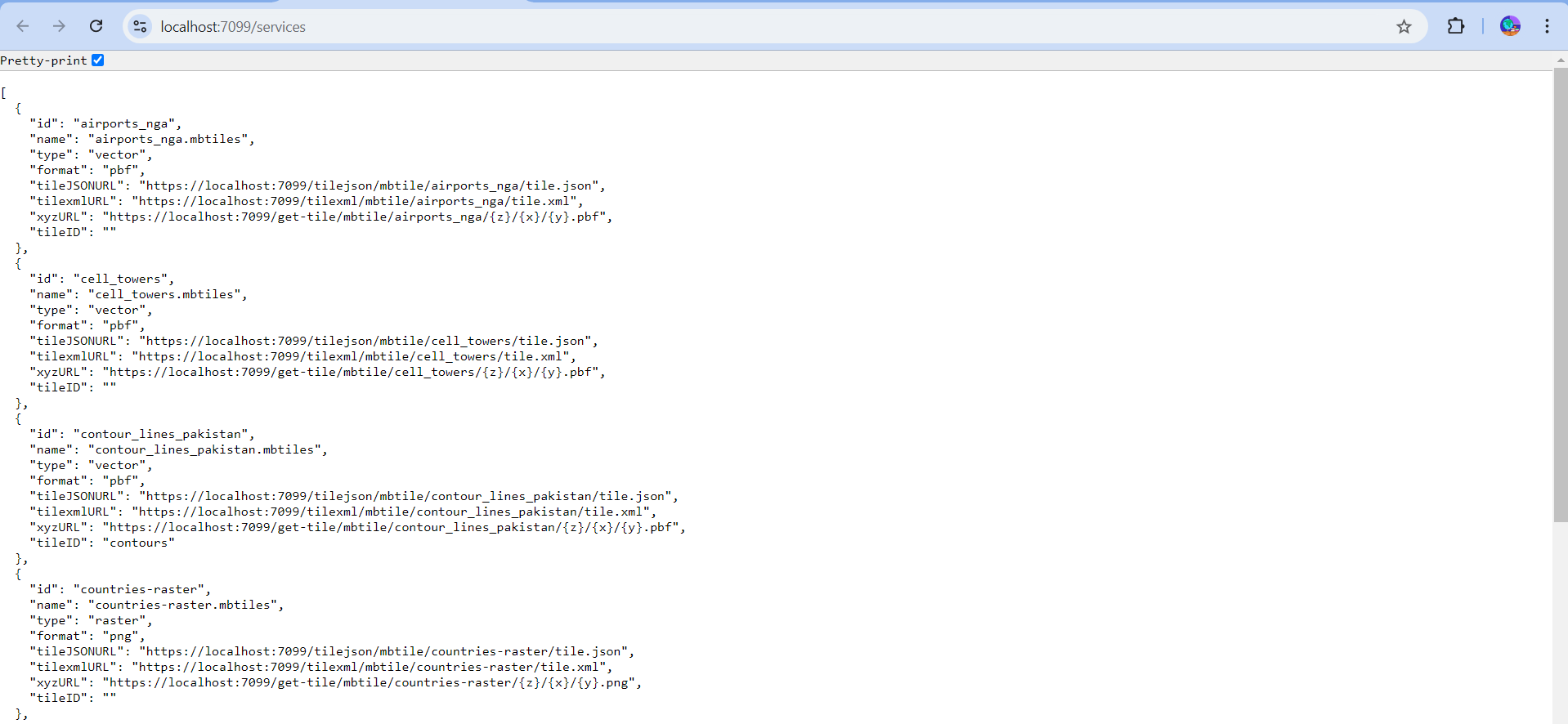
Data Distribution
Get the list of all source data for downloading to End user devices
API Endpoint Details
Request endpoint
https://{baseURL}:{port}/mbtile/data_distribution
Request Response

Files List
Get the list of all file(s).
API Endpoint Details
Request endpoint
https://{baseURL}:{port}/filelist
Request Response
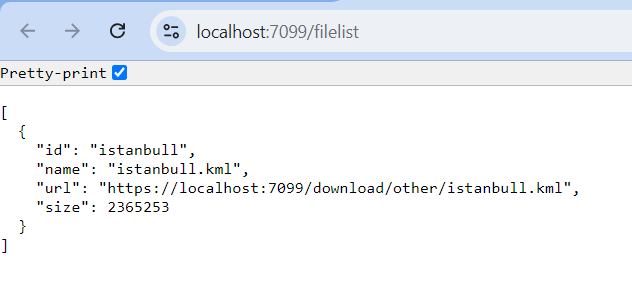
GPKG Data Distribution
Get the list of all gpkg(s).
API Endpoint Details
Request endpoint
https://{baseURL}:{port}/gpkg/data_distribution
Request Response

Download Uploaded MBTile/GPKG/File
From the discover page Tiles or Files Section use the File URL to download that specific file.
Download File API Endpoint Details
Request endpoint
https://{baseURL}:{port}/{type}/{file}
Request Header – URL Parameter
| Key | Value |
| type | Ie. mbtile, gpkg, style, others |
| file | File Name |
Access Map Styles
From the discover page Tiles section.

File URL
Download Tiles using the File URL
XYZ URL
Consume the tiles as xyz urls in any web mapping application.
Tile JSON
Use the Tile JSON endpoint to view the metadata JSON of the mbtiles/gpkg.
Tile XML
Use the Tile XML endpoint in any TAK environment.
Easily acess all the URL’s
From the discover page Tiles Group.

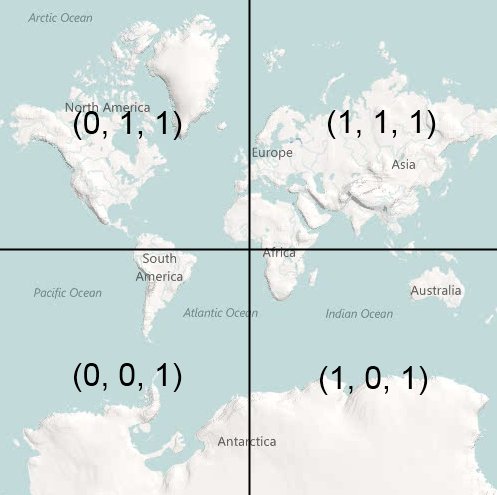
XYZ URL
Consume the tiles as xyz urls in any web mapping application.

OSM
In this column the OSM mbtiles name will appear for that tile group

Satellite
If none it means this style does not have any satellite mbtiles, otherwise it will be having some mbtiles name.

Hillshades
If none it means this style does not have any hillshades mbtiles, otherwise it will be having some mbtiles name.
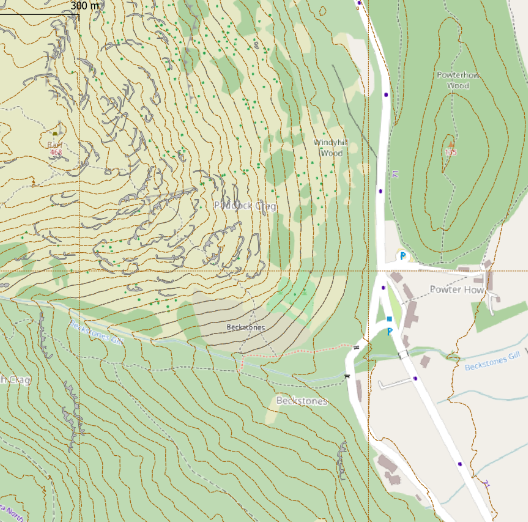
Contours
If none it means this style does not have any contour mbtiles, otherwise it will be having some mbtiles name.
Upload File
Upload files on the server so the tile server can expose the tiles as z x y tiles.
Upload File API Endpoint Details
Request endpoint
https://{baseURL}:{port}/view/upload-file
Request Details
- Select Type (MBTiles/GPKG/Other/Style)
- Select File
- Press Submit
It will store the file into the tile server directory
Request View

Styles List
Get the list of all style(s).
API Endpoint Details
Request endpoint
https://{baseURL}:{port}/styles
Request Response

