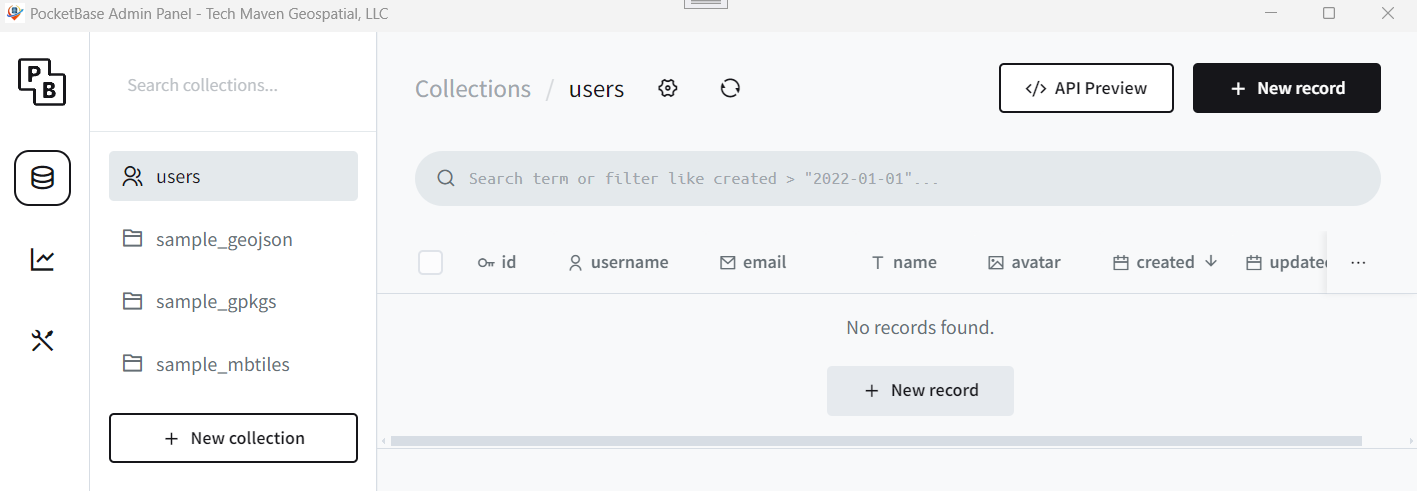LowCode App Builder
We’ve integrated PocketBase Server into the Windows Tile Server
You can use this as a means to build:
- Forms
- Real-Time Capabilities (Server Side Events)
- API Level (Files)
- Hooks
- Handle Auth
- Build New Routes
- Event Hooks
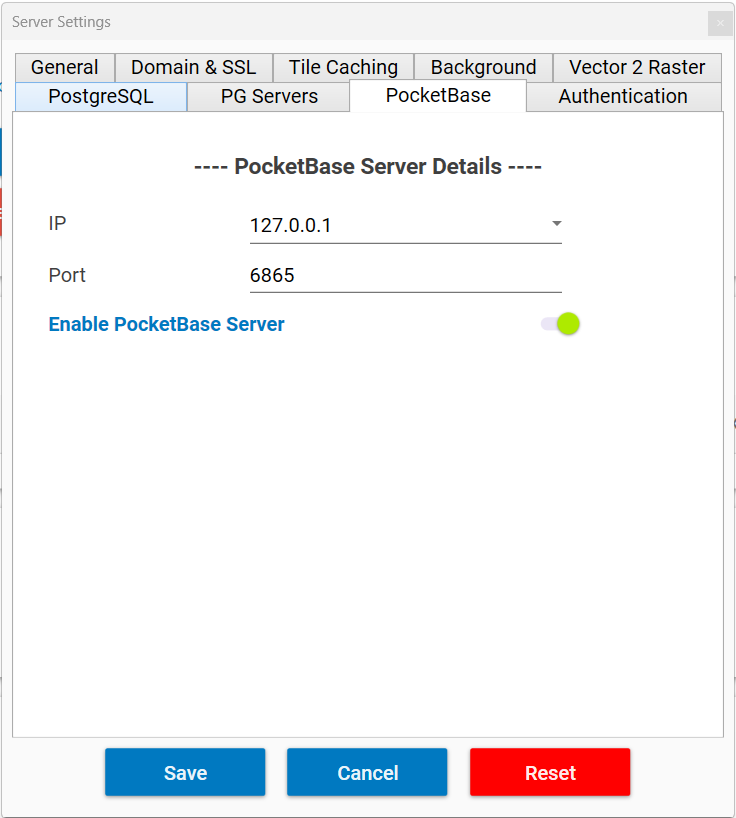
PocketBase File Sharing
Enable PocketBase Server from settings, then login from admin account and then admin can create more users and also upload files into pocketbase. After uploading files into Pocketbase, the files will be exposed on Tile Server. The exposed files can be added into the tile server.
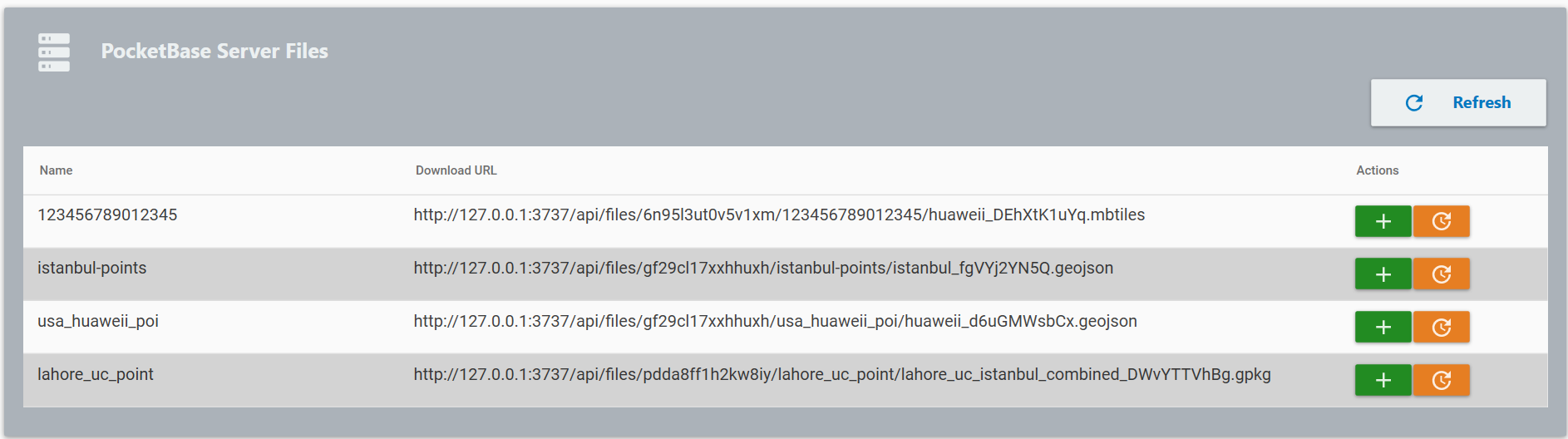
https://pocketbase.io/docs/collections/
Collections
Overview
Collections represents your application data.
Under the hood they are plain SQLite tables that are generated automatically with the collection name and fields (aka. columns).
Single entry of a collection is called record – aka. a single row in the SQL table.
PocketBase comes with all sort of fields that you could use:
| Field | Example values | Supported modifiers |
|---|---|---|
text | "", "example" | |
editor | "", "<p>example</p>" | |
number | 0, -1, 1, 1.5 | + (add), - (subtract) |
bool | false, true | |
email | "", "test@example.com" | |
url | "", "https://example.com" | |
date | "", "2022-01-01 00:00:00.000Z" | |
select (single) | "", "optionA" | |
select (multiple) | [], ["optionA", "optionB"] | + (append), - (remove) |
relation (single) | "", "JJ2YRU30FBG8MqX" | |
relation (multiple) | [], ["JJ2YRU30FBG8MqX", "eP2jCr1h3NGtsbz"] | + (append), - (remove) |
file (single) | "", "example123_Ab24ZjL.png" | |
file (multiple) | [], ["file1_Ab24ZjL.png", "file2_Frq24ZjL.txt"] | - (remove) |
json | any json value |
You could create collections and records from the Admin UI or the Web API.
Usually you’ll create your collections from the Admin UI and manage your records with the API using the client-side SDKs.
Videos
https://video.search.yahoo.com/search/video;_ylt=AwrFEOIN_2JmMAQAKfZXNyoA;_ylu=Y29sbwNiZjEEcG9zAzEEdnRpZAMEc2VjA3BpdnM-?p=pocketbase+collections&fr2=piv-web&type=E210US105G91826&fr=mcafee